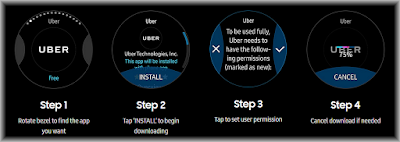Samsung Gear S3 Manual - Read on this sitemap Gear S 3 Manual, The gear S3 is water-resistant and dustproof based on IP68 rating, which tests submersion up to 1.5 meters for up to 30 minutes Battery.
Putting on the Gear S3
Strap Gear S3 tips and precautions
You can download now the Samsung Gear S3 Manual PDF on www.manualtutorials.com
Samsung Gear S3 Manual
Charge the battery before using it for the first time or when it sits unused for extended periods. Use only Samsung-approved chargers and accessories which are specifically designed for your device.- 1 Connect the USB cable to the USB power adaptor.
- Then, connect the other end of the USB cable to the wireless charger dock.
- Prevent the USB charger port and the small end of the charger from coming into contact with conductive materials, such as liquids, dust, metal powders, and pencil leads.
Putting on the Gear S3
- Open the buckle and place the strap around your wrist.
- Fit the strap to your wrist, insert the pin into an adjustment hole, and then secure the buckle to close it.
Strap Gear S3 tips and precautions
- Be cautious when wearing the Gear. If you have sensitive skin or fasten the Gear too tightly, you may feel some discomfort.
- Some people may experience discomfort when wearing the Gear for prolonged periods.
- Do not expose the straps to very wet conditions. Wet straps can cause skin irritations. Dry the straps first. If you experience skin irritation when wearing the device, stop wearing the device and consult a physician.
- The Gear and the strap have passed the hazardous materials test and meet international safety standards.
You can download now the Samsung Gear S3 Manual PDF on www.manualtutorials.com